What is Quickswap?
Jump to:
As the crypto world likes to provide users with a great experience, here we present information about another decentralized exchange (DEX), Quickswap, hosted on Polygon. It was created as a fork of Uniswap and enjoys the cheaper gas fees and faster throughput of Polygon. It was launched as the first DEX on Polygon. The network witnesses a large daily volume and the highest TVL (Total Value Locked) compared to the other DEXs. For laymen, TVL indicates the current dollar value of cryptocurrencies locked on DeFi (Decentralized Finance) or on a single application’s smart contracts.
The founding members of Quickswap are Nick Mudge, Sameep Singhania, and Roc Zacharias. Quickswap was developed as a permissionless, open-source DEX that could provide users with cheap and fast transactions. This DEX works on the Automated Market Maker model (AMM). An AMM is a smart contract that holds on reserves and chain liquidity. They provide high security and token accessibility.
Types of Users on Quickswap
The DEX platform mainly caters to three types of users:
- Developers who integrate Quickswap into their own DApp (decentralized application) or project.
- Traders swap ERC-20 tokens for a 0.25% trading fee which is further beneficial for Liquidity Providers.
- Liquidity Providers (LPs) deposit ERC-20 tokens in liquidity pools to gain rewards.
How to become a Liquidity Provider on Quickswap?
Liquidity providers on Quickswap add their own tokens inside a liquidity pool that the traders can swap. To get started, you must have your own Metamask wallet or any other Quickswap-compatible wallet. You need to then set it to the Matic network. Matic Network is an Ethereum-based network that powers Polygon.
After setting up the Matic Network on your Metamask wallet, Click on the “Connect to Wallet” option on the top right corner of your Quickswap website.
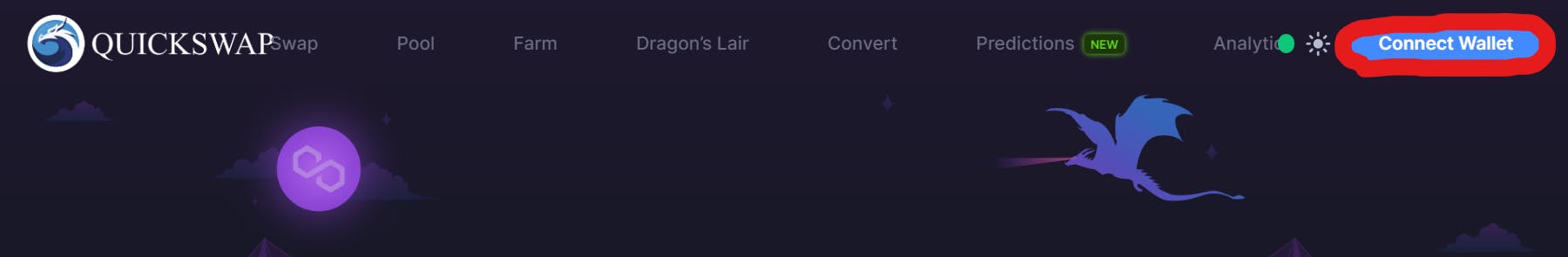
Next, you choose between “LP Mining” or “Dual Mining” options available on the top left corner of the screen. So, how to choose which mining option to go for? Dual Mining has a slight advantage over LP Mining as using this mining method, you can yield rewards in two crypto assets, thereby increasing your profit percentage.
How to carry out “Dual Mining” on Quickswap?
Users can follow the below-mentioned steps to execute “Dual Mining” on Quickswap:
Step 1: Ensure that you have 50% of each token in the pool in terms of USD value.
Step 2: After validating the respective swap amounts, click on Deposit.
Step 3: Add the number of tokens for one of the cryptocurrencies you wish to swap. The number of tokens for the other cryptocurrency will be automatically adjusted.
Step 4: After validating the conversion, click on “Supply.”
Step 5: You can review your final conversion and click “Confirm Supply.”
Step 6: You will be directed to sign the transaction in your Metamask wallet.
Step 7: Once the transaction is confirmed on Polygon, a certain number of LP tokens will be provided to you. You can burn these tokens any time to retrieve your original tokens or any rewards or fees incurred in due course.
LP tokens automatically earn you trading fees of 0.25% on the platform based on your share. You can further increase your rewards by depositing these LP tokens in a liquidity pool and earning fees from people who would be swapping with your tokens.
Step 8: On receiving your LP tokens, you head back to the original page and click on “Deposit LP tokens.” You can start earning the amount of APYs or earnings originally displayed on your pool. APY stands for Annual Percentage Yield, an indicator of how much you earn from your assets.
Tokenomics of Quickswap
QUICK is the native token of the platform. It is comparatively cheaper than its competitor tokens. 90% of all QUICK tokens are predicted to be distributed to the Quickswap community members, slated to be paid out until 2025 via liquidity mining rewards.
Good News for Polygon Users
Polygon Ecosystem DAO and Quickswap have started a joint liquidity program. So, users can look out for some exciting rewards coming their way. Stay ahead of the competition with updates available on our blogs!
Like this article? Spread the word
Subscribe to our
newsletter!
Receive timely updates on new posts & articles about crypto world.